Hi I have a Falcon F48-NS to which I am connecting a Smart receiver (SRX2 V4.00). I have Boscoyo Mesmeriser which has 1117 pixels. I have downloaded the lodel from Boscoyo and it is wired up as per the wiring diagram. However when I try and upload the data to the controller, I am getting a message that the maximum number of nodes on that port is 704. I thought the Smart Receivers could handle over 1000 nodes. Am I configuring the controller wrongly? Any idea how I can get the model to work?
I thought I could just say there were 2 strings, but the model doesnt divide equally and it also mucks up the sequence as it doesnt display properly. Attached is a screen shot of my setup. Any help would be great.
Cheers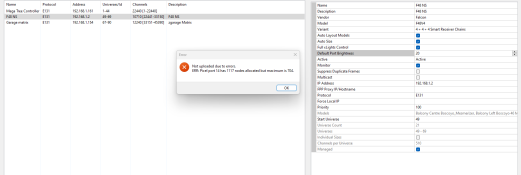
Danny
I thought I could just say there were 2 strings, but the model doesnt divide equally and it also mucks up the sequence as it doesnt display properly. Attached is a screen shot of my setup. Any help would be great.
Cheers
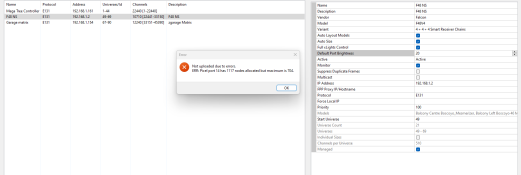
Danny

