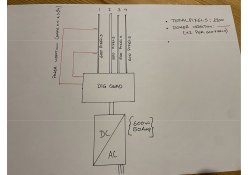Homer911
New elf
- Joined
- Jul 24, 2023
- Messages
- 16
Hey all,
First post, so be gentle... Great, content available here, thanks all for the input.
Great, content available here, thanks all for the input.
For my first project I decided to start small and build a 6m Mega tree.
I have 2200 pixels utilizing one Dig quad.
My main concern is the use of a second power supply. I realise that I need a second PS but I need a little guidance on how to wire it. I have read on multiple occasions that both PS -ve need to be connected but I have also read that they don't need to be if you have a power injection at the end of each pixel strip. Can anyone confirm this?
Should I just power two strips with the dig quad and the other two with the additional power supply? If that is the case, I presume they would require a fuse each?
Thanks in advance.
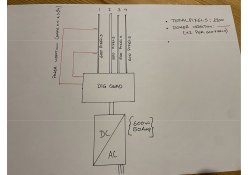
First post, so be gentle...
For my first project I decided to start small and build a 6m Mega tree.
I have 2200 pixels utilizing one Dig quad.
My main concern is the use of a second power supply. I realise that I need a second PS but I need a little guidance on how to wire it. I have read on multiple occasions that both PS -ve need to be connected but I have also read that they don't need to be if you have a power injection at the end of each pixel strip. Can anyone confirm this?
Should I just power two strips with the dig quad and the other two with the additional power supply? If that is the case, I presume they would require a fuse each?
Thanks in advance.