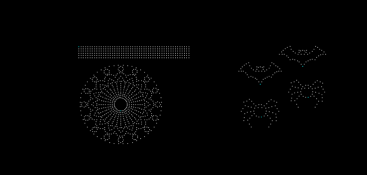You are using an out of date browser. It may not display this or other websites correctly.
You should upgrade or use an alternative browser.
You should upgrade or use an alternative browser.
Show your layout
- Thread starter christmasdave
- Start date
- Joined
- Jun 26, 2021
- Messages
- 427
Yes, You can draw something up if you want to use that. Technically you can just add props to the blank layout but it'll mess up perspective. I just took a photo of my house with my phone and used that.
If you're doing it in 2D layout, you add a front-on photo of your house, and you just draw on the lights & models etc. You could do it with a sketch if you like but a photo is usually easier.Excellent - XLights is what I will be using for my controllers
So I can draw a rough layout of my house and add lights around it ? Or do I need a photo that can be converted to wire ?
If you want to do 3D layout, you need a 3D object file should you wish to do that. I dont, namely because my lights are roughly in the shape of the house, so I just "guessed".
I would suggest starting with the https://videos.xlights.org website - this may be a good video to start with
View: https://videos.xlights.org/xlights-gem-series-basic-layout-intro-and-tips_e39dd6ea2.html
You can do it either way. A photo makes it a little easier to visualize. You can also import a 3D model of your house and design in 3D, but that's a whole other learning curve.Excellent - XLights is what I will be using for my controllers
So I can draw a rough layout of my house and add lights around it ? Or do I need a photo that can be converted to wire ?
merryoncherry
Senior elf
So it’ll just be the new house then?Every wanted a bigger house just for more space to mount the props????????.....my wife thinks that's a bit extreme, but I can't afford a new wife and a new house lol
This is my layout, its my third year using pixels and I have been adding bits each year.
The tree on the RHS is flat and the gap toward the top is where my countdown clock is located. The circle in the centre of the layout is lights around a push to listen button.
The tree on the RHS is flat and the gap toward the top is where my countdown clock is located. The circle in the centre of the layout is lights around a push to listen button.
Attachments
Notenoughlights
400,000+ twinkly lights
So far what I've set up in xlights when moving over from Vixen for this year (still using vixen to sequence for this year though) it doesn't show any of the static lights that cover everything else, this is just what is hooked to various controllers. The big circles are single channel lights.